With so many communication channels now available to marketers it can be easy to get distracted by the latest trends, but statistics show that email marketing still generates a whopping $36 for every $1 spent - meaning it is still one of the most effective marketing strategies available today.
With in excess of 830 million members, LinkedIn provides the perfect Business networking platform - with the capability to reach an ever-increasing number of potential leads. If you are looking to build a database of prospects for your marketing campaigns then LinkedIn is the place to start.
But how do you get emails from LinkedIn?
LinkedIn automation tools, are the perfect solution for those looking to build up an email list and automate their email marketing strategy. With Dux-Soup Pro or Turbo you use it with LinkedIn to get tons of prospects on your mailing list or send out direct emails using Zapier. Not a Pro or Turbo user yet? No problem - you can install Dux-Soup Pro or Dux-Soup Turbo and get started today.
In this blog, we’ll show you:
- How to get emails from LinkedIn using Dux-Soup
- How to make a Zap that will send an email using Gmail
How to get emails from LinkedIn using Dux-Soup
You can scrape the email from a prospect on LinkedIn during profile auto-visit with Dux-Soup, i.e., once Dux-Soup opens a profile.
This blog post showcases an expert user interface. If you don’t find the options mentioned here, you can easily enable them in the User tab located within Dux-Soup Options.
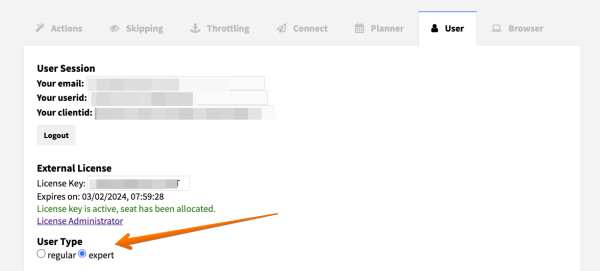
Getting emails from 2nd or 3rd-degree connections
Dux-Soup Points will help you capture the emails for your 2nd and 3rd-degree connections. To purchase Dux-Soup Points, click on the Dux-Soup icon, click on Dux-Dash and go to Dux-Store, where you can find information about our point packages and rates.

One Dux-Soup point equals one successful email found. This means that if Dux-Soup cannot find a profile's email, or if a lookup isn't required, a point will not be deducted from your account.
Once you purchase your points, enable "The Address Finder" in the Dux Store.

Then, click on the Dux-Soup icon, select ‘Search’ from the drop-down and apply the required filters:

If you want to learn more about LinkedIn filters and profile search, read our LinkedIn Search and Filtering Masterclass to ensure that every point you purchase brings you real value.
To initiate only the email lookup feature, make sure you haven't enabled any actions in Dux-Soup Options, Actions tab:

Then, go back to your search and hit the "Visit Profiles" from the drop-down.

You will see a grey pop-up where you must choose "Yes, please" so Dux-Soup can lookup emails from 2nd and 3rd-degree connections.

Alternatively, you can manually open the profiles you like and scrape their emails by enabling “Run automated actions while manually browsing profiles” in the Options, Actions tab:

Once Dux-Soup has finished an auto-visit, your email list is available to download in a CSV file along with the other data:

Get emails from 1st-degree connections
Any paid Dux-Soup version can scrape the email addresses of your 1st-degree connections for free, i.e., without using Dux-Soup Points. All you have to do is open the list of your direct connections on LinkedIn and click on "Visit Profiles." Click the link to find out the difference between scanning and visiting profiles and what data you can scrape along with an email.
And once you've got a healthy list of emails from LinkedIn then you can look at other sources for email data, like Outbound. Outbound gives you more leads, helping you to find the right contacts in your key accounts, enriching your data and allowing you to automate your outreach activities. Sign up for an Outbound account.
Send an email with Zapier
So, now you’ve built a list of emails - hurrah! But what next?
If you’re a Dux-Soup Turbo user, your options do not end here! You can set up your email campaign with Zapier and send an email or add a prospect to a mailing list as soon as you have retrieved an email address. Not a Turbo user? No problem - install Dux-Soup Turbo and start scaling your lead generation today.
Here we show you how to create a Zap that will send an email with Gmail as soon as Dux-Soup opens (visits) a profile on LinkedIn, and finds the corresponding email address. (It may be worth considering using other platforms such as your CRM or Mailchimp to create mailing lists first).
Note: we are in the process of updating our branding with Zapier so some of the screenshots below may still contain our previous logo.
1. Go to Zapier, make a new Zap and set Dux-Soup as the trigger:

2. Add a Dux-Soup account in the next step. Your API credentials are located in the Options Connect tab:

3. Set the filter to include only events containing emails:

4. Test your trigger and click on the Continue button.
5. Add Gmail as the action app in Zapier:

6. Then, connect your Gmail account. You can now customize your email. Make sure you use the email from Dux-Soup:

After customizing your email, click on "Test & Continue" and turn on your Zap. You will now send an email as soon as you visit a profile on LinkedIn with Dux-Soup.
Important note: In this example, every time you visit a profile and an email address is found, an email will be sent. Consider having emails added to an address book or database and doing a look-up before sending the emails, therefore minimizing the risk of sending duplicate emails.
Dux-Soup is a complete LinkedIn lead generation tool that can automate your email marketing too! You have several options for retrieving an email address from someone's profile, plus you can also automate sending a direct email.
The bit at the bottom:
- Book a Booster Call to boost your lead generation! For a little extra help, book a 1-hour, one-to-one session that:
- Is tailored for your business and target market
- Helps you manage the technical and workflow process setup
- Enhances your lead generation results from Dux-Soup
- Start your free Dux-Soup trial today, and enjoy Dux-Soup for 14 days, free, free, free
- Sign up to the Dux blog to get regular updates on all the newest Dux-Soup resources and latest LinkedIn hacks!
- Support? Don't forget to save the Dux-Soup Support page into your favourites, for access to a whole library of easy to follow, bite-sized guides on all things Dux-Soup.
- If you have any further questions, feel free to contact Dux-Soup support at info@dux-soup.com and we will be happy to help!
Until next time, happy Dux-ing!

















