If you want to know what the difference is between our Pro, Turbo and Cloud plans to make sure you’re using the right LinkedIn automation plan, then this is the blog for you!
Read on to discover the key benefits of our three Dux-Soup plans. We’ll share how to find prospects and manage LinkedIn outreach campaigns.
In addition, you’ll find out how to:
- Generate lists in LinkedIn and Sales Navigator
- Create your targeted campaign strategy
- Enroll prospects into your campaign activity
- Monitor your LinkedIn campaign progress
- Connect Dux-Soup with your CRM
By the end, you’ll be in good shape to decide which is the correct version for you.
If you’d prefer to watch the webinar which is linked to this blog, then fly on over to our YouTube channel: Get Started with Dux-Soup - Which is the right plan for you?
What is Dux-Soup?
If you’re new to Dux-Soup, here’s what you need to know:
- Dux-Soup helps you to automate your lead generation activities in LinkedIn and works with Free, Sales Nav and Recruiter LinkedIn plans. The tool gives you the ability to harness the power of LinkedIn by automating actions such as auto-visiting, sending connection requests, sending Inmails and endorsing skills.
- You simply select the ‘list’ of prospects you want Dux-Soup to process, and Dux-Soup can run your chosen activities against that list.
- Dux-Soup is designed to mimic human behavior, keeping your LinkedIn account safe.

Dux-Soup Pro, Turbo or Cloud?
There’s something for every budget and all your LinkedIn outreach requirements…
Pro: From 11.25 USD per month
- Provides real-time LinkedIn outreach to increase your engagement levels on LinkedIn. You can get a list of prospects to which you can send connection requests, messages or InMails.
- Ideal for newcomers to the world of LinkedIn Automation. If you have the capacity to carry out simple actions and messaging in real-time, this edition is ideal.
Turbo: From 41.25 USD per month
- Provides full functionality, integration possibilities and campaign management. It allows you to build campaigns and enroll prospects to fully automate your lead generation activities. It gives you full visibility to monitor actions carried out on your local device.
- Ideal for users/businesses wanting to grow their network, have specific audiences and are happy to queue up activities and leave Dux-Soup to work on their behalf.
Cloud: From 74.17 USD per month
- Provides all the Turbo functionality and all your queued actions are executed in a fully secure virtual environment.
- As with Turbo, it’s ideal for users wanting to scale up with hands-off lead generation. Operating 24/7, you can switch off your computer if you’re not using it, with the full knowledge that Dux-Soup will continue running on your behalf.
NOTE: This is the pricing for annual plan, we also offer flexible monthly pricing.
Generating Lists
Whichever Dux-Soup plan you have chosen, your results will depend upon the quality of the lists you define to carry out your actions against. The more time and effort you put in here, the better your lists will be and the greater your chances of finding higher quality leads. Dux-Soup Pro, Turbo and Cloud all run against multiple lists in LinkedIn, Sales Nav and Recruiter. To help you master your audience and increase the focus of your LinkedIn lead generation have a read of the blog: Using LinkedIn lists with Dux-Soup to boost your lead generation.
There are many ways to create lists and the searching and filtering functions in LinkedIn is a powerful feature that can hugely enhance the effectiveness of your outreach. The blog How to Search and Filter with LinkedIn and Dux-Soup will help you to get grips with the options.
Strategy and Actions
Depending on the version of Dux-Soup you use, your strategy and actions will vary. Here’s how:
Pro
Dux-Soup can carry out a list of actions during an auto-visit. These actions usually contain a connection message, a direct message to 1st degree prospects, or an InMail. The ‘Visit’ or ‘Visit and Connect’ function is used for this activity.
Turbo
The Turbo version gives you the ability to build and manage your campaigns. An unlimited number of campaigns can be set up, each with up to 12 actions. This enables you to match your campaign content to your target group and enroll prospects.
Cloud
With Cloud you can build and manage your campaigns in the same way as Turbo. The enrollment happens locally but everything gets executed virtually.
Monitoring
With Pro, monitoring outstanding invites and accepted connection requests is carried out manually.
Turbo and Cloud activity are monitored through the Dux-Dash. In the Funnel flow you can track your campaign statistics - including invitations sent, accepted connections, follow-ups you have sent, prospects that have responded to you and qualified leads by clicking on one of the columns. You can also choose the campaign you wish to track and the timeframe.

Integrations
The Dux-Soup API creates a 2-way communication between your existing CRM/marketing integration tool and there’s a raft of Integration options including Hubspot, Pipedrive and Sharpspring. These direct CRM connections are visible and configurable via the Dux-Dash.

Make.com and Zapier.com integrations are also available.
Functionality
Let’s work our way through the three Dux-Soup editions from a functionality point of view. This blog showcases an expert user interface that you can easily enable in the Options menu, under the User tab.
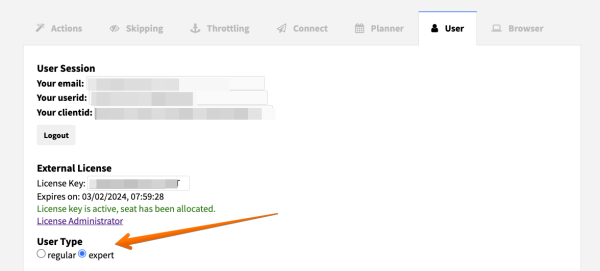
We’ll begin with the most basic edition…

Pro Edition Highlights
- Dux-Soup Pro works on regular LinkedIn, Sales Navigator and Recruiter
- It allows you to auto-visit, invite and message prospects
- There is unlimited manual and auto-tagging
- You can download data
- You can control how much Dux-Soup does and when
- Everything is done in ‘real time’ and runs while the Chrome tab is open (Dux-Soup will snooze if the tab is minimized).
Here’s a look at all the things Pro can do for you when auto-visiting profiles:

By using the throttling settings, you’re in control of the speed the Dux works at, as well as the number of connection requests, visits and direct messages it sends each day.
Note: LinkedIn does have limits on activities so it’s important to be aware of what they will allow you to do on their platform. To find out more read our blog Using LinkedIn automation safely.

You also have complete control over the hours the automation Dux works. As long as your Chrome browser remains open, Dux-Soup will continue to run, giving you some precious time back for the activities on your list that can’t be automated - such as closing deals!

If Pro is the version for you, the blog It’s easy to get started with Dux-Soup Pro provides a step-by-step guide on how to get set up and use Dux-Soup Pro.

Turbo and Cloud Edition Highlights
Dux-Soup Turbo and Dux-Soup Cloud work on regular LinkedIn, Sales Navigator and Recruiter
- Turbo contains all the Dux-Soup Pro functionality you’ve just read about
- They both give you the ability to build and manage your campaigns
- You can enroll prospects into those campaigns
- You can integrate Dux-Soup with your existing CRM/marketing integration tool
Campaign management
The Dux-Soup Dashboard (Dux-Dash) is where you manage your campaigns. The Dux-Dash contains several options; let’s look at a few…
1. The Drip Campaigns option is where all the different campaigns and their messages are created:

This is an example campaign:

2. In the Funnel flow you can track your campaign statistics - including invitations sent, accepted connections, follow-ups you have sent, prospects that have responded to you and qualified leads by clicking on one of the columns. You can also choose the campaign you wish to track and the timeframe. The data can then be extracted into a spreadsheet.

3. The Tag tool allows you to track all your tagged profiles, edit tags and download tagged lists.

4. In Queued Activity you can inspect and remove commands currently waiting in the queue, like follow-ups or other pending actions.
5. CRM Connections show the CRM linked with your Dux-Soup. Currently available for Pipedrive, Hubspot and SharpSpring.

You can build and enrich your CRM data in real time by integrating using the Dux-Soup webhooks resulting in a seamless connection between LinkedIn and your CRM.
The Turbo and Cloud editions of Dux-Soup have all the features of the Professional edition and more! The blog How to get started with Dux-Soup Turbo covers all these additional features.

Cloud Edition Highlights
As you’ve read, Dux-Soup Cloud edition has all the functionality of the Turbo edition. In addition:
- It allows LinkedIn lead generation to work on your behalf 24/7 without the need for your computer to be switched on.
- It gives Agency users the ability to run outreach campaigns across an unlimited number of LinkedIn accounts from one computer.
- Your running costs are reduced as we manage and maintain the infrastructure so you don’t have to.
- The activity level is set by experts. The automation speeds and limits are set at the safest level for your account and mimic human behaviour keeping your LinkedIn account safe.
If you’re unsure whether to choose Cloud or Turbo Dux-Soup, have a read of the blog Cloud vs Browser-based LinkedIn automation - here’s the real truth to help you decide which one best suits your requirements.
Which Dux-Soup plan is for you?
Pro
Semi-automates LinkedIn functions (visit, message, connect, endorse etc) for you. It runs in real-time on your browser. You define the list, and then you define and control the actions and when it runs.
Turbo
If you’re looking to fully automate your lead generation, this is the package. It contains all the Pro features, plus campaign management and API access giving you countless integration possibilities. This is ideal for maximizing your automated LinkedIn outreach and engagement.
Cloud
If you want an easy-to-deploy LinkedIn lead generation solution that can start filling your sales pipeline without you having to think about factors like safety settings, automation speeds and computing resources, choose Cloud. You can create and manage your campaigns, utilize the integrations, and then switch off your computer leaving Dux-Soup to carry out all your tasks.
Scale of use
If you have multiple users, Agency or Team plans are available, and if you have more than 10 seats you can benefit from discounted pricing.
The High-Flyer program provides users with additional benefits and is free on the Pro Team plan with 15+ seats, on the Turbo Team plan with 5+ seats, on the Cloud Team plan with 2+ seats and on all Agency plans. You’ll receive priority support and free one-to-one training for a more personal Dux-Soup experience.
The High Flyer program offers:
- Priority email support
- Priority tech support calls
- FREE High Flyer accelerator calls
- Account Management
- Access to High Flyer User Group sessions
Finding the plan that’s right for you
We want LinkedIn automation to be available to everyone so our plans are flexible and cost effective to meet the needs of businesses whatever the size and budget. Take a look at the Dux-Soup website for all the details and ask yourself …
- What are your Lead Generation requirements?
- What’s your budget?
- How much time would these automated activities take if you did them manually?
If you’d like more information to help you decide, take a look at our 'Get Started with Dux-Soup' webinar, to see our awesome tool in action.
Free Trial
We highly recommend you try it out, that's why we offer a 2-week Dux-Soup trial (without the need to enter any payment details). Hit the button below and see what it can do for you.
















