If you’re one of the 97% of businesses that use LinkedIn for B2B lead generation, you could gain a lot from scraping email addresses from LinkedIn. Imagine the potential of enriching your CRM system with the most up-to-date data available, maintained directly by your prospects.
Some companies spend thousands every year on email data that can be inaccurate or can go out of date very quickly. So, finding a cost-effective way of creating a live feed into your CRM system of fresh contacts and up-to-date email addresses can do wonders for your campaign conversion rates, whilst reducing marketing costs.
Sound good? Let's meet Dux-Soup.
Dux-Soup is the #1 Chrome extension for scraping LinkedIn email addresses. In this article, we'll show you how you can use it to scrape email addresses and push contact data straight into your CRM system.
We’ll cover:
- The LinkedIn email addresses and data that are available for scraping
- How to download LinkedIn data
- How to set up a direct feed of LinkedIn data into your CRM system
- What Dux-Soup plan you’ll need
But first, if you’ve never used Dux-Soup, here’s 2 weeks absolutely free. So go ahead and install it, and follow along, scraping as much data as you can on us during that time!
What is Dux-Soup?
Dux-Soup is one of the first LinkedIn automation tools released onto the market, having gained over 279,000 users since it was launched in 2015. It began life as a Chrome extension, working locally on your computer to automate LinkedIn actions to save time on manual processes.
In 2023 the Cloud version of Dux-Soup was released, making it the only LinkedIn automation tool to give users the choice between local browser-based automation and Cloud-based activity harnessing the power of Dux-Soup’s infrastructure.
Our Cloud plan allows users to scale faster, increasing activity with ‘always on’ automation and improving reliability with Dux-Soup's ability to work away without relying on your browser being left open.
Cloud users report a significant increase in results and easy management of multiple LinkedIn accounts simultaneously without infrastructure limitations. But the good news is that you can scrap email addresses and download the data with our lowest-priced Pro plan.
Dux-Soup and email scraping
One of Dux-Soup’s first, and still most popular features, is its ability to deliver high-quality data at a low price point. Dux-Soup can:
- Scrape LinkedIn data from your LinkedIn connections and organize it into a csv file that you can share or import into a CRM system
- Obtain email addresses from 2nd and 3rd-degree LinkedIn profiles that you can’t otherwise access
- Feed email addresses straight into your CRM system using one of our native integrations or tools like Zapier and Make.
Dux-Soup has become more sophisticated over time, with additional LinkedIn lead generation features such as multi-action drip campaigns, campaign analytics, Agency dashboards for managing multiple LinkedIn accounts, and more.
Here though, we’ll focus on its email and data scraping feature.
LinkedIn email visibility
You may be wondering what email addresses you can freely access on LinkedIn without the use of a tool like Dux-Soup. This depends on the user’s profile settings.
By default, all email addresses are visible to 1st-degree connections and can be downloaded by 1st-degree connections.
However, LinkedIn users can change their settings of who can see and download their email addresses. By choosing the settings below, not even 1st-degree connections can see my email address, nor export my email.

But what happens when email scraper tools come into play?
How does email scraping work with Dux-Soup?
Whenever Dux-Soup scans or visits LinkedIn profiles, it records profile data. To scrape email addresses, you must visit a profile using Dux-Soup. Dux-Soup will scrape and record the data from each profile it visits, making it available for you to download, or push straight to your CRM system.
You can run Dux-Soup against a list of profiles, scraping multiple email addresses. Check out Dux-Soup’s recommended limits for how many visits you can make a day.
What email addresses can Dux-Soup scrape?
Dux-Soup has some rules as to which email addresses it can gather:
1st degree connections
With a Pro, Turbo, or Cloud plan, Dux-Soup can scrape all email addresses for your 1st-degree connections, as long as your connection hasn’t hidden it from their 1st-degree connections (as in the example shown above). Every time Dux-Soup visits a 1st-degree connection’s profile it will record the data and make this available to download. You can see below an example of the data download.

Dux-Soup provides a lot more data as part of this download, including:
- ID
- Profile visit time
- LinkedIn/Sales Nav/Recruiter profile URL
- Connection Degree
First & Last Name - Number of Connections
- Profile Summary
- Title
- Company Name
- Company Profile
- Company Website
- Phone
- IM
- X
- Location
- Industry
- Dux Tags
- Dux Notes
This feature is included in your plan price.
2nd+ degree connections
If you want to scrape email addresses for 2nd and 3rd-degree connections, if a user allows their email address to be visible to all (5-10% of cases), then scaping these email addresses is included for free in your plan price.
To scape the rest of the email addresses you’ll need Dux-Soup points. Dux-Soup points points can be purchased from the Dux-Store in the Dux-Dash.

At a fraction of the cost of email addresses provided by data providers, Dux-Soup can provide you with a list of email addresses from 2nd and 3rd-degree profiles. We won’t be able to provide email addresses for every profile as some emails have never been made visible.
Here are the prices in GBP, you’ll find them in your local currency at the Dux-Store .

2nd and 3rd+ degree connection email addresses aren’t readily accessible via LinkedIn without using a tool like Dux-Soup, making our email address finder particularly valuable here.
Once you have visited your list of profiles, the email addresses are immediately available for download. Let’s show you how to scrape email addresses using Dux-Soup:
Before you start scraping
You’ll need to enable the ‘Record profile data’ setting within your Dux-Soup Pro or Turbo options in order to capture email addresses. Ensure that your expert UI is enabled to see the ‘Browser’ tab in your options.

Now you’re good to start visiting and scraping. But what plan do you need?
Dux-Soup plans and scraping features
You can compare and purchase Dux-Soup plans on our pricing page. If you're just looking to build databases, here are your options:
Pro plan
With a Pro license costing from $14.99/month, this is the cheapest option. With Pro, you can download the email addresses and data of profiles that are visited by the Dux-Soup robot in csv format. Here’s how it works:
Step 1: Find your list of prospects on LinkedIn
Step 2: From your Chrome extension, ensuring you are in ‘expert’ mode, click ‘Visit Profiles’.

Check the box 'Yes, please' to Dux-Soup looking for email addresses other than your 1st degree connections and then click OK.

Dux-Soup will auto-visit your list of LinkedIn profiles, scraping email addresses as it goes. Remember, if you want it to scrape 2nd and 3rd-degree email addresses, you’ll need to purchase Dux-Soup points and tick the box to collect emails using Dux points.
Step 3: Download your list of profiles from the extension by clicking on the ‘Download Data’ arrow.:

A csv file will appear in your downloads folder.
Turbo plan
With a Turbo plan costing $55/month, you can download your visit data - or send it straight to your CRM system (see the following section).
Step 1: Find your list of profiles in LinkedIn
Step 2: Ensuring that you are in ‘expert’ mode, from your Chrome extension, click ‘Visit Profiles’

Check the box 'Yes, please' to Dux-Soup looking for email addresses other than your 1st degree connections and then click OK. Dux-Soup will visit your list of profiles, gathering data as it goes.
Step 3: Just like with Pro, you can click ‘Download Data’ to get a csv file of your data, including email addresses.
Cloud Plan
With a Cloud plan, costing $99/month, you can download your campaign data from the Funnel Flow section of the Dux-Dash - or send it straight to your CRM system (see the section at the bottom of this article) just like you do with Turbo.
First, make sure that you have enabled your Dux-Points in the Dux-Dash.

Downloading data
Step 1: Find your data list in the Funnel Flow section of the Dux-Dash. You can do this by selecting the campaign and date range

Step 2: Click on 'Copy all'
Step 3: You can now paste your data into your preferred document e.g. ExCel, CSV, Google Sheets etc. Or you can export it to a CRM system (Hubspot Free) or Google Sheets. Take a look at our technical article the different ways to record and download data with Cloud.
Being selective with Cloud
Cloud Dux allows you to be more selective with the data that you download. After you have chosen your campaign and date range, you can then select the Funnel Stage to narrow down your data selection.

Step 1: Select the campaign name and date range
Step 2: Select 'Copy'
Step 3: Select the column of the Funnel that you wish to copy the data for.
One of the big advantages of a Cloud plan is that Dux-Soup will continue to run actions to your list even when you shut down your browser, meaning that it will visit more profiles as it goes and record more data. With a Turbo plan, your visit actions would stop as soon as your browser is closed. So, you can ultimately download more data with Cloud Dux.
Scraping email addresses for your 1st-degree connections
Remember we said that Dux-Soup can scrape the data of your 1st-degree LinkedIn connections and put it in a nice, organized csv file for you? If you have a Pro, Turbo, or Cloud plan then you can do this without needing to buy Dux-Points. This is how:
In LinkedIn, go to ‘My Network’

Then click on ‘Connections’

This will give you a list of your connections. You can now go to your Dux-Soup extension and click ‘Visit Profiles’.’ Or with Cloud, 'Enroll Profiles' into a Visit only campaign.

Dux-Soup will visit your list, recording profile data and making it available. Just go back to the extension when your visits have all been executed and click ‘Download Data’.
Updating your CRM systems automatically with email addresses
With a Turbo or Cloud plan, you can automatically update your CRM system with email addresses and other LinkedIn profile data every time Dux-Soup visits a profile.
It’s a similar process regardless of whether you use our Hubspot, Pipedrive, Sharpspring or Freshsales integration but here we’ll show you how to automatically update Salesforce with your scraped email addresses.
You’ll need:
- A Turbo or Cloud license
- A Salesforce edition with API access (Enterprise, Unlimited, or Developer editions).
First, connect Salesforce by going to the Dux-Dash, clicking ‘CRM integrations’, and then ‘New Connection’.

Select Salesforce and approve the connection from within Salesforce.
Now, back in the Dux-Dash you can enable your Salesforce integration and select to create and update contact data from all profiles.

Now every time you visit a LinkedIn profile with Dux-Soup, a contact will be created or updated in Salesforce.
You can choose which contacts you’d like to add to Salesforce. Now sit back and watch your Salesforce CRM update with fresh contacts and data from LinkedIn.
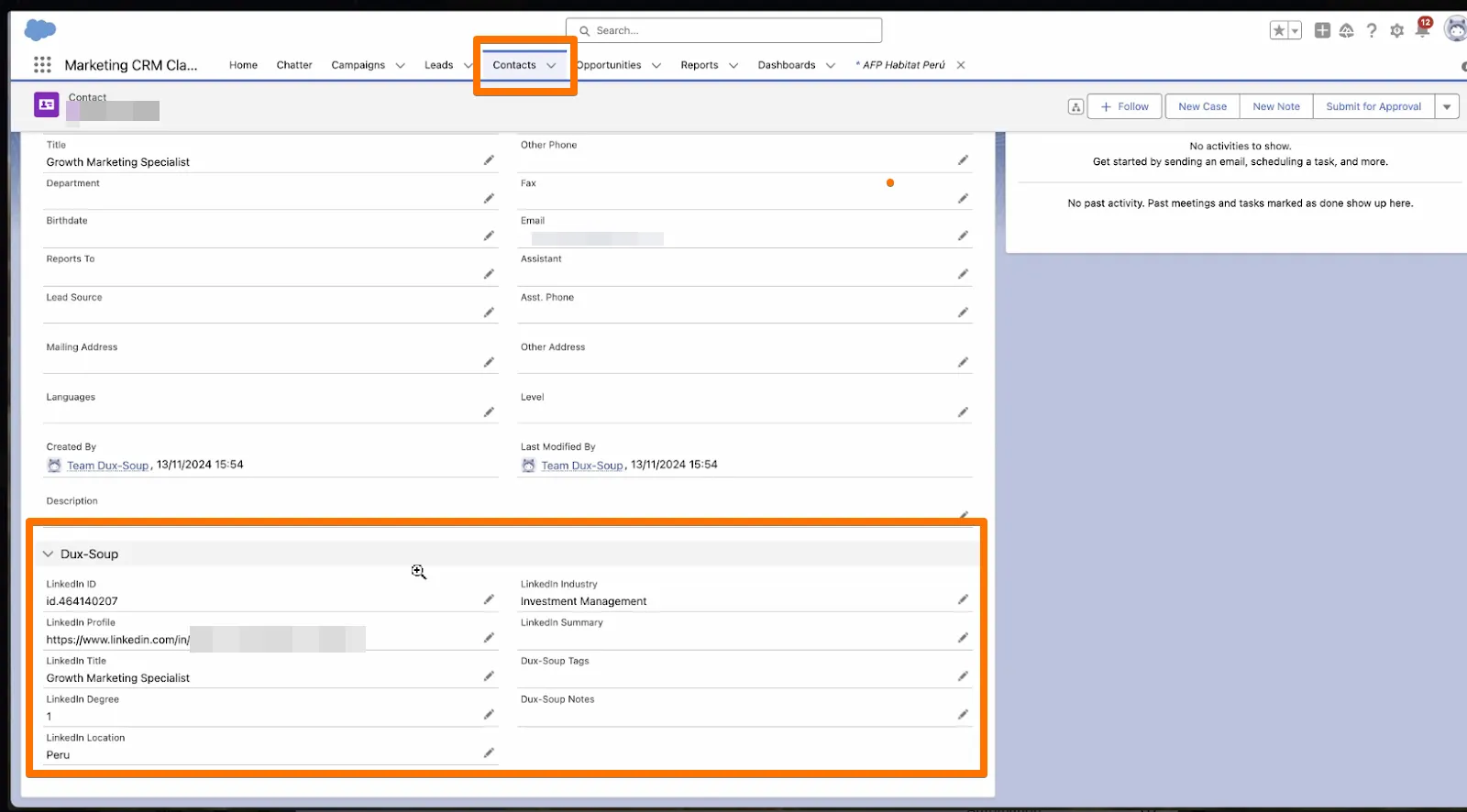
Turbo and Cloud plans offer direct integrations with your CRM system, allowing you to build and maintain an accurate, centralized prospect list for your lead generation activities.
Why don’t you also consider running your LinkedIn lead generation campaigns from your CRM system to fill your CRM system with qualified leads?

















