Sending connection requests to your 2nd and 3rd-degree connections is one of the main Dux-Soup features and it’s incredibly useful when it comes to expanding your professional network. We believe that you may not have time to visit each profile one by one and send them connection requests — this is why you have Dux-Soup to help you out.
However, we’ve received quite a few enquiries recently asking if there is a chance that the same profile can be messaged twice? It would be highly unprofessional to send multiple connection requests to the same person so we completely understand your concerns. We decided to address this question in this article so keep on reading to find out the answer!
This blog showcases an expert user interface. If you don’t find the options mentioned here, simply enable them in the User tab located within Dux-Soup Options.
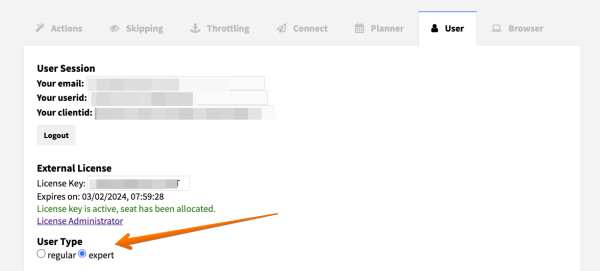
How to set up & send a connection request?
Let’s start from the beginning and enable the option to send a personalised connection request with Dux-Soup. Head over to Dux-Soup Options and click on the box to switch it on:

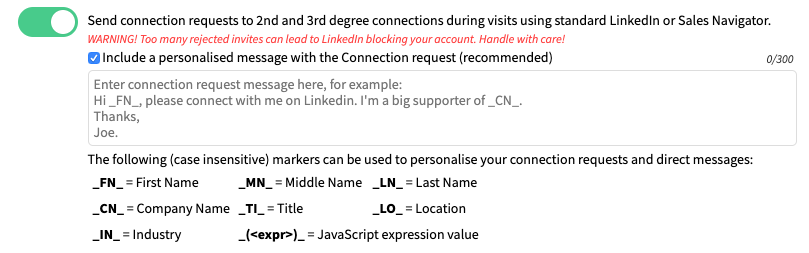
Make sure to click on both boxes as it is sometimes overlooked by some users.
Type in your preferred message and feel free to use the markers provided to personalise it (highly recommended!) and when you are done, close the Options window and go back to your LinkedIn search. To start sending out the connection requests, click on “Visit & Connect” on Dux-Soup menu and the robot will start running.
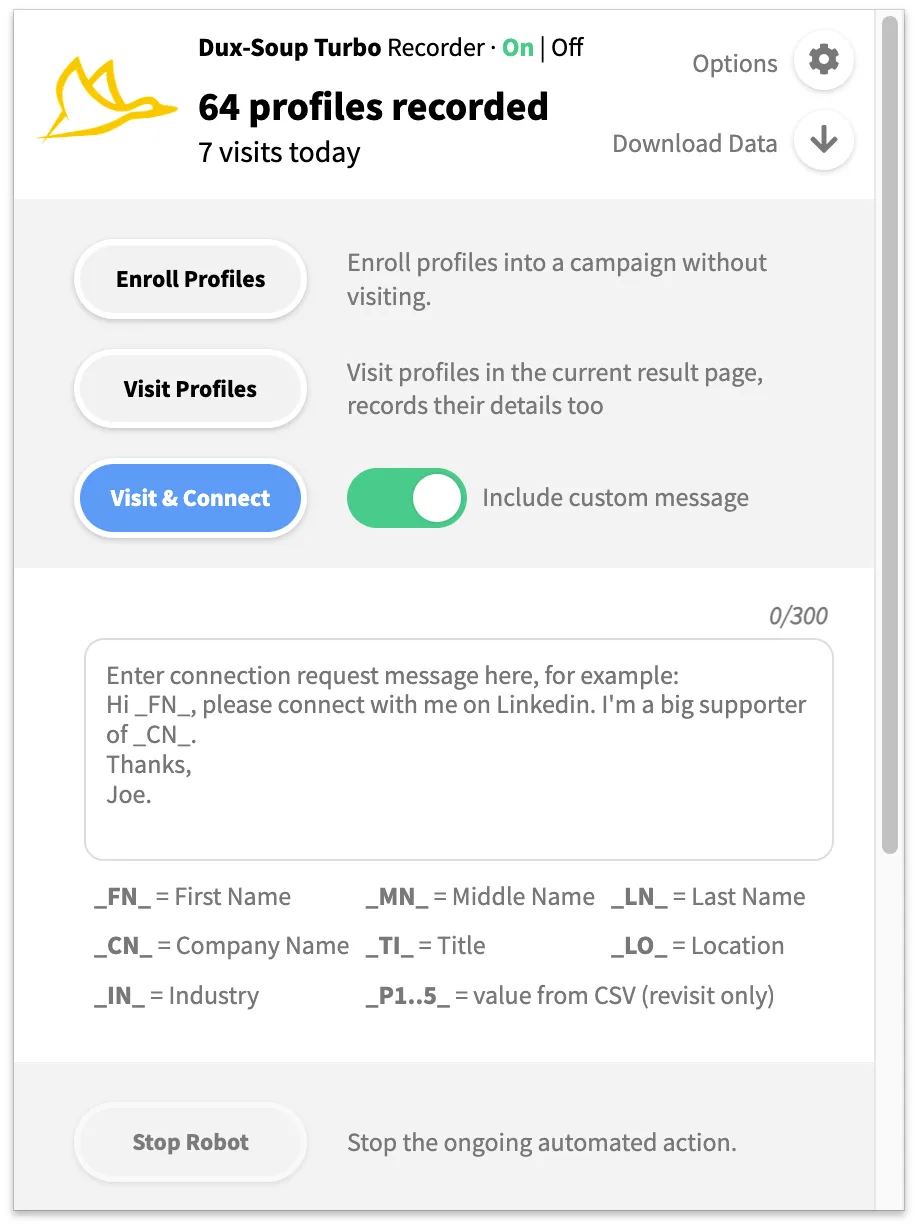
Can Dux-Soup send a connection request twice?
Now let’s go back to the initial question — can Dux-Soup send a connection request twice to the same profile? The answer is no, it cannot.
LinkedIn is designed in such a way that once the connection request is sent, the status changes from “Connect”

to “Pending” and Dux-Soup will have no option to send the request again. It will simply visit a profile and then move on to another one.

Basically, LinkedIn safeguards you from messaging the same contact twice so you do not have to worry that they will get your connection request twice.
Pro Tip:
Next time, to avoid visiting and contacting the same profile twice, set your Skipping option to “Never visit the same profile again”. You can enable it by going to Options > Skipping and choose the option under “History Skipper”:


This means that if Dux-Soup has visited a profile once, it will be skipped during the next profile visiting session.
I hope this cleared your doubts and now there is nothing stopping you from connecting with leads on LinkedIn. We hope you found this article useful and if you have any suggestion for us, feel free to send them to info@dux-soup.com, our friendly support team would be happy to help.
















