One of the most used Dux-Soup features is “Visit Profiles” — it automates profile visiting and captures the information about a contact at the same time, plus it can send a connection request with your personalised message. It’s important for the profile visiting process to run smoothly and if you suddenly see Dux-Soup prompting you with a message “Snoozing for ...”, it can be quite frustrating.

What does that mean and how do you make sure Dux-Soup does not snooze your profile visit session? Read our blog post below where we cover the two main reasons for this issue:
Option 1: Check your daily limits
To accomplish this, activate "Expert Mode" under the User tab in the Options.
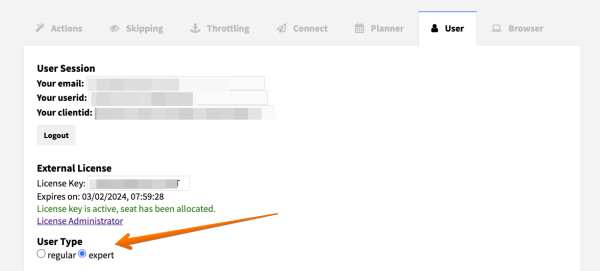
One of the reason why Dux-Soup is snoozing is because it has reached one of the daily limits. To check that, head over to Dux-Soup Options > Throttling and check the settings under Daily Limits


If you chose to visit, say, 100 profiles per day, Dux-Soup will snooze once the limit is reached. You can see the number of profiles visited on the Dux-Soup counter in your browser or by clicking on the icon and it will show how many profiles has been visited and recode.

Another important thing to note is that if you tick the box “Snooze the robot when one of the daily limits is reached”, Dux-Soup will snooze if ANY of the daily limits is reached.

For example, if your settings are set up for example, 100 profile visits per day and 125 connection requests per day, Dux-Soup will snooze after it visits 100 profiles and will not send any further invites, even though you set it to send 125 invites that day.
Option 2: Check the planner
Dux-Soup has an integrated planner option that allows you to set specific hours when Dux-Soup is running and when it’s snoozing. You can access the planner by clicking on Dux-Soup icon and going to the planner tab.

The default settings look like this:

This means that Dux-Soup is running everyday from 6am to 11pm.
However, if your planner is set up like this (see example below), Dux-Soup will not work from 7am to 8am and the snooze for the rest of the day.

To learn more about Dux-Soup planner, read our detailed blog post here:
These are two main scenarios where Dux-Soup is likely to snooze. We hope this article helped and if you need anything else or have any suggestions, send them through to info@dux-soup.com or you can find us on the live chat on our site.
Happy Dux’ing!
















