This month has been so special to Dux-Soup — we’ve launched our new website which we are very excited to show you!
As always, we want to share some useful tips that will improve your LinkedIn lead generation so keep reading!
New website and logo launched!
The new Dux-Soup website is up and running! It’s been a month now since we’ve introduced the re-branded logo and the website. Your feedback is always welcome and much appreciated. The new site was designed to help you navigate through the pages easier and find the information quicker. If you haven’t seen it yet, head over to https://www.dux-soup.com/

How to manage multiple LinkedIn accounts with Dux-Soup
If you have a lead generation or marketing company, you must be dealing with multiple clients’ LinkedIn profiles on a daily basis. This article will change your life. Many users get confused when it comes to setting up and managing multiple LinkedIn accounts correctly. To address the concerns, we’ve written a comprehensive step-by-step guide on how to achieve an organized browser space to manage all of your clients’ LinkedIn accounts.

Follow & remove people from your network
If you haven’t noticed these two new Dux-Soup features, let us shed some light and show you how you can use both of them to your advantage.
You might want to know why should you follow profiles and what’s the point of removing any from your LinkedIn? All the answers can be found in our latest blog post here.
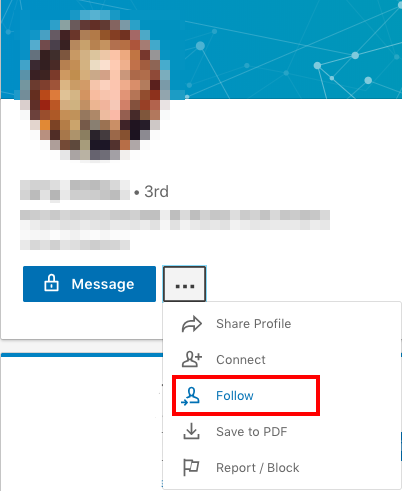
Find and connect with people who like your content
Here’s a trick — you can easily pitch to your competitor’s followers and post “likers” by simply contacting them with Dux-Soup. Why and how can you do that? The process is simple — you need to check your competitor’s most commented post, find the list of people who liked it and start contacting them all!
You can do the same with people who liked your articles — it is even easier as they’ve already liked your post so you have a big chance to turn them into deals.
Excited to start? Read this blog post and start exploding your network.

Sending messages with Sales Navigator
If you have a Sales Navigator account and a Dux-Soup Pro, you are ready to generate hundreds of leads. Not only Sales Navigator has better search filters and functions but it also allows you to visit more profiles with Dux-Soup and send more messages. Everything you need to know about Dux-Soup and Sales Navigator is explained in this blog post.

Dux-Soup ❤ our customers
We want to thank our supportive customers who take time to review our product and leave a positive feedback on the Chrome Store. We’re striving to deliver the best customer experience and make sure you receive the necessary support at all times, so it is always heartwarming to see that our clients recognize the efforts. To share some positive reviews from this month:


















