Updated May 2023.
Improve lead generation with Dux-Soup and Zapier
Did you know you it's really simple to build a 2-way communication channel between Dux-Soup and your existing CRM or marketing automation tool?
Zapier allows users to connect Dux-Soup with thousands of the most popular apps, which means you can automate more of your work, and save even more of your time.
You can create triggers to link Dux-Soup Turbo with other external apps and record Dux-Soup events to invoke specific behaviour. This opens the door to endless possibilities working with the data you gather from LinkedIn.
In this blog, we’ll show you how you can trigger different LinkedIn events in Zapier and how you can set Dux-Soup to run a certain action on LinkedIn from a different app, like CRM.
You’ll need Dux-Soup Turbo for the Zapier integration to work, and if you're new to Dux-Soup, then click on the button below to get your 2 week free trial started.
This blog showcases an expert user interface. If you don’t find the options mentioned here, simply enable them in the User tab located within Dux-Soup Options.
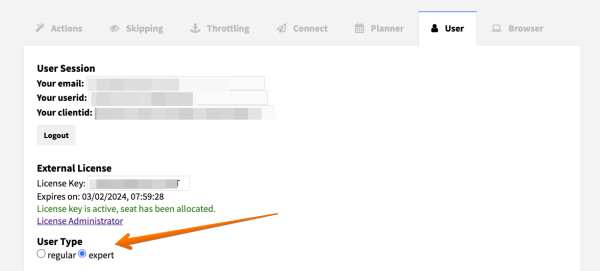
Disclaimer note:
Zapier frequently updates its user interface (UI) to enhance the user experience and functionality. While we make every effort to keep our articles up-to-date with the latest changes and update screenshots accordingly, there may be instances where changes have occurred on the Zapier platform that are not reflected in our articles.
If you encounter a different interface or have any questions about using Zapier, please don't hesitate to contact our support team at info@dux-soup.com
Triggering different LinkedIn Events with Zapier - 5 easy to follow steps
Triggers in Zapier can bel Dux-Soup or LinkedIn events. Here's how to set Dux-Soup up as a trigger.
- Create a new Zap and select a trigger app “Dux-Soup”:

- Choose the trigger event:

New Profile Visit Event is triggered when Dux-Soup visits a profile on LinkedIn. If you wish to create a new record in your CRM or retrieve an email from the profile, this is the event you need to select. Find out what data you can scrape using the visit event.
New LinkedIn Message Event triggers the Zap when Dux-Soup detects a newly received message on LinkedIn.
New LinkedIn Connection Event triggers the Zap when Dux-Soup detects a new connection on LinkedIn.
New Dux-Soup Action Event triggers the actions you run on LinkedIn using Dux-Soup; such as ‘connection request’, ‘endorsement’, ‘drip campaign enrollment’, ‘direct message’, etc. For testing, please make sure you select the correct event from the drop-down:

Note: For new connection and message events to be detected, please make sure you enable the Message Bridge in the ‘Options’, ‘Connect’ tab. You can also click on ‘Check Regular’, ‘Check Sales Nav’ and ‘Check Connections’ buttons manually:

- Once you have received the test data, select ‘Continue’ and choose the Dux-Soup account. To add a new Dux-Soup account to Zapier, make sure you enter the details from Dux-Soup ‘Options’, ‘Connect’ tab:

- Set up the built-in filter:

- Select ‘Continue’ and add the action app (for example, Google Sheets).
Zapier will then show the sample data that Dux-Soup sent. For example:

You can now add the action app. Zapier automates 3,000+ apps in millions of ways and this is one of them!
Check out our top 5 Zapier integrations!
Setting up Dux-Soup to run a certain action on LinkedIn - 5 easy to follow steps
- In order to set Dux-Soup as an action app, first, make sure you have enabled the Remote Control option in the ‘Connect’ tab:

- Once you set the trigger app (like Google Sheets or Zoho CRM, possibilities are endless!), add Dux-Soup as your action app. You might even want to use Dux-Soup as a trigger and action app in one Zap (for example, to trigger a new connection event and visit this profile on LinkedIn in order to scrape all available data on the profile):

- Afterwards, select the action you want to automate, such as: Visit, Enroll, Connect, Message, InMail, Save Profile as a Lead, Follow, Endorse, Tag, Disconnect etc. Save the Profile to PDF.
- In the next step, make sure you add the Profile URL. You can also delay the remote action:

- That’s it - Dux-Soup is now added as an action app in Zapier. So, don’t forget to turn your Zap on!
Note: all actions go to Dux-Dash Queued Activity.
If you don’t set a delay, these actions still go to the queue but are executed immediately unless you have reached the daily limit set in the ‘Options’, ‘Throttling’ tab. Remember, that Dux-Soup executes all automated actions during a profile visit, so the first thing it will look for is the visit limit. If you’re sending connection requests, it will also take into account the connection request limit. Once the daily limit is reached, Dux-Soup will snooze until midnight.
You can learn more about daily limits and safety on LinkedIn on our support pages.
Head to our website to learn more about the Dux-Soup API or take a look at these great support articles which take you through examples scenarios to set up web hooks and the remote control function in Dux-Soup.
Should you have any further questions, feel free to contact Dux-Soup support at info@dux-soup.com and we will be happy to help!
















